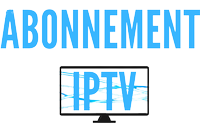Smart IPTV Tutorial
SMART TV: IPTV is a service that allows you to watch TV through only ADSL, Fiber or 4G broadband. The IPTV does not need Cable or satellite, a simple internet connection is enough or a 4G coverage.
So you can benefit from our smart IPTV service on any device: Smartphone – Tablet – Smart TV Samsung – Smart TV LG …
Our Services are not geolocated, so you can use them all over the world.
IPTVPACK offer is very well supplied with all the packs and more than 1600 channels.
What is the speed of Internet connection needed?
The speed differs depending on the quality of the video. For HD quality, the recommended minimum is 5 Mbps, for SD quality the minimum is 2 Mbps.
Can I watch IPTV Channels on Android Smartphone?
Yes, IPTVPACK’s IPTV Servers are compatible with any Android Phone, Tablet or TV device via several Android applications including « GSE IPTV ». Just install it and enter the IP address, the LOGIN and the PASSWORD that will be sent to you when you order a IPTVPACK.COM IPTV Subscription.
Will it work where I live?
Our smart IPTV Subscription Service requires only an internet connection to function, whether in the USA, Australia, KSA, UAE, Gabon, Senegal, France, Belgium, Switzerland, Germany, Brazil, Canada, Morocco, Algeria, Tunisia and all over the world.
How should I order?
The procedure is very simple, just go to the page: IPTV Subscription Plans then choose your device and duration, and click on the « Order » button, you will be redirected to a page to complete your order and pay by credit card or PayPal.
Are there any additional fees?
No charge will be asked during the period of your subscription, you will fully enjoy the best TV channels directly on your TV.
Smart IPTV is an application that allows your Smart TV to play an IPTV file (m3u file), which allows you to watch channels and movies according to your IPTV subscription that you bought from your IPTV provider.